Best eSIM Traveling for Thailand|Affordable and Easy to use

eSIM is a convenient communication service that does not require a physical SIM card and allows immediate internet access simply by scanning a QR code.
If you are looking for recommended eSIM plans available in Thailand, choose the one that best suits your stay duration and usage!
Many first-time eSIM users feel uncertain: “Is it cheaper to buy locally?”, “Are unlimited plans available?”, “What are the typical rates?”
Therefore, we have thoroughly compared network speeds and pricing plans, based on actual usage experiences, ranging from short three-day stays to longer visits.
目次
- 6 Recommended eSIM Options for Travel in Thailand
- Advantages of Using eSIM During a Trip to Thailand
- Disadvantages of Using eSIM for Travel in Thailand
- Points for Selecting a Useful eSIM in Thailand
- How to Check Your Device Before Using eSIM in Thailand
- Steps to Configure eSIM for a Trip to Thailand
- Frequently Asked Questions About Using eSIM in Thailand
- Summary
6 Recommended eSIM Options for Travel in Thailand
Let’s get started by introducing the recommended eSIM options for use in Thailand.
1. Sky SIM

Sky SIM is an eSIM that can be used in Thailand and in 90 countries worldwide.
You can choose your desired data volume from 500MB/day, 1GB/day, or unlimited, and you can select a contract period starting from a single day, giving you a high degree of freedom. Whether you’re on a short trip or a long stay, this plan can flexibly accommodate your needs.
You can also change your plan locally, so you can rest assured even if you have sudden schedule changes.
Additionally, the fees are set to be inexpensive, allowing you to save between 19% and 73% compared to traditional international roaming services.
Another point of appeal is that there is no need to download an app or configure the service in advance, making it easy to use even if you are busy.
Check Campaign DetailsApply on Official Website
| Issuing Company | FREEDiVE Inc. |
| Price | 3 days: from 10$ |
| Data Volume | 500MB/day · 1GB/day · Unlimited |
| Usage Period | 3 days · 5 days · 1 week |
| Inquiry | Weekdays 10:00–19:00 |
2. World eSIM

World eSIM is a highly reliable eSIM service that utilizes the AIS network, the largest carrier in Thailand.
They offer a variety of plans ranging from 3 days to 30 days, matching your duration of stay. With a maximum speed of 100Mbps, you can expect stable connectivity in major tourist locations like Bangkok and Phuket.
One noteworthy feature is their 24-hour Japanese customer support, which ensures peace of mind for first-time eSIM users.
They provide a communication experience that lets you comfortably enjoy LINE, social media, or even watching videos.
By taking advantage of their dedicated app, you may receive discounts, and you can conveniently contact support through LINE, making it a highly reliable infrastructure service.
Check Campaign DetailsApply on Official Website
| Issuing Company | World eSIM Inc. |
| Price | 3 days from 7$ |
| Data Volume | 3GB / 6GB / 10GB / Unlimited Plan |
| Usage Period | 3–30 days |
| Inquiry | 24-hour support in Japanese |
3. trifa

The trifa eSIM can be used anywhere in Thailand and is well-known for dependable local connectivity. It supports high-speed communication up to 150Mbps and offers an unlimited data plan.
The setup instructions are explained in Japanese, making it easy even for beginners to get started. Plans range from 3 to 15 days, so you can choose based on the duration of your trip.
Because it uses the AIS network, you can enjoy stable connectivity in major tourist spots like Bangkok and Phuket, and it works smoothly for services like LINE or social media.
Additionally, setup can be completed in as little as three minutes, and this service can be used in 200 countries, making it exceptionally user-friendly.
Check Campaign DetailsApply on Official Website
| Issuing Company | Trifa LLC |
| Price | 3 days from 10$ |
| Data Volume | Unlimited data |
| Usage Period | 3–15 days |
| Inquiry | Chat support |
4. dtac HAPPY TOURIST

Offered by dtac, one of Thailand’s major carriers, this eSIM is very popular locally. You can conveniently purchase it at airports or convenience stores.
The maximum speed is up to 100Mbps, and stable connectivity is likely in major urban areas of Thailand. Since a phone number is included, it also allows for local calls.
Fees are paid in the local currency (baht), and plans range from 3 to 15 days.
With a highly trusted local network infrastructure, this communication service is considered essential for traveling in Thailand.
| Issuing Company | dtac Telecom |
| Price | From 599 baht |
| Data Volume | 50GB / Unlimited |
| Usage Period | 10–30 days |
| Inquiry | 24-hour support in Japanese |
5. Tabitomo Mobile

Tabitomo Mobile is an eSIM provider specializing in overseas travel for Japanese users.
The biggest highlight is its extensive Japanese-language support system. From configuration steps to handling issues while in use, they provide 24-hour assistance in Japanese.
The maximum speed is 100Mbps, made stable via AIS’s network, and unlimited data plans are offered so you can confidently use social media and watch videos.
All steps from reservation to activation can be completed in Japanese.
You can also receive communication service without physically purchasing or using a SIM card, which is highly recommended for those who value convenience and want to avoid the risk of losing it.
Check Campaign DetailsApply on Official Website
| Issuing Company | Tabitomo Inc. |
| Price | 3 days from 12$ |
| Data Volume | Unlimited plan available |
| Usage Period | 3–15 days |
| Inquiry | 24-hour support in Japanese |
6. Airalo
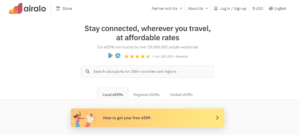
Airalo offers data plans covering more than 200 countries and regions. Setup is straightforward via a dedicated app, allowing you to purchase and install the eSIM before departure so you can connect to the internet immediately upon arrival.
The app’s interface is very simple, making it easy to choose a plan based on your destination.
Another highlight is the speedy activation—after ID scanning and facial recognition, you can complete the process within just a few minutes.
They also provide 24/7 support, ensuring peace of mind. On the other hand, for travelers heading to Thailand, no unlimited plan is available, and if you exceed 3GB of data usage per day, your speed will be reduced, so keep that in mind
| Issuing Company | Airalo |
| Price | 3 days from 7$ |
| Data Volume | Unlimited data |
| Usage Period | 3–15 days |
| Inquiry | By email (within 24 hours) |
Advantages of Using eSIM During a Trip to Thailand
The biggest advantage of using an eSIM while traveling in Thailand is the simplicity of the procedure.
Unlike a physical SIM, it starts working right after scanning a QR code. There is no need to buy or return it at the airport, and you can prepare it before departure from Japan for peace of mind.
Also, you don’t have to carry a device like a Wi-Fi router, which lightens your load.
Reduces the Amount of Luggage When Traveling
Because eSIM doesn’t require any physical card, you can make your luggage more compact.
- No need to carry a Wi-Fi router
- Fewer chargers and cables
- No risk of loss or damage
- Everything is done on a single smartphone
This is especially beneficial for travel involving multiple sightseeing spots, where moving around freely is a priority.
Less Expensive Than Wi-Fi or International Roaming
eSIM can significantly cut down communication costs. Below is a rate comparison for various durations of use.
Daily Rate Comparison
| Price | Features | |
| International Roaming | About 2,000 yen/day | – No special procedures required – You can keep your existing phone number |
| Rental Wi-Fi | About 500 yen/day | – Can be shared among multiple users – You need to carry a router |
| eSIM | About 300 yen/day | – Easy to begin using – No return process required |
Total Cost Comparison for 7 Days
| Total | Breakdown | |
| International Roaming | 14,000 yen | 2,000 yen × 7 days |
| Rental Wi-Fi | 3,500 yen | 500 yen × 7 days |
| eSIM | 2,100 yen | 300 yen × 7 days |
The longer your stay, the larger the cost benefits of eSIM become.
Especially for journeys of one week or more, you can save significantly compared to international roaming.
Easy Purchase and Return Process
After purchasing an eSIM, you only have to follow a process that takes about 2–3 minutes before you can start using it onsite. The steps are popular because you can finalize everything online and finish setting it up by simply scanning a QR code.
You don’t need to swap SIMs like you do with a physical SIM, nor do you have to pick up or return a rented Wi-Fi router at the airport.
You can flexibly decide when to activate it, for example after arriving at your destination, so it’s efficient and waste-free according to the length of your stay.
Unlimited Data Plans Let You Use It Freely
Some eSIM services offer unlimited data plans.
By choosing an unlimited plan, you can use the internet in Thailand without worrying about data caps, whether uploading photos or videos to social media or searching for information on sightseeing spots.
Although these plans may be more expensive than limited data plans, the more you use the internet, the more beneficial it becomes.
It is an ideal choice for those who plan to heavily use their smartphones in Thailand.
Disadvantages of Using eSIM for Travel in Thailand
On the other hand, using an eSIM when traveling to Thailand has certain drawbacks as well.
Supported Devices for eSIM Are Limited
The number of devices that can use eSIM is restricted.
For iPhone, models released since the iPhone 11 (iPhone 11, 12, 13, 14, 15 series) or iPhone XS/XR are supported.
Every variation in each series (Pro Max, Pro, Plus, mini, etc.) is compatible.
Key Android models are as follows:
| Android Supported Models | Manufacturer | Models |
| Google Pixel | Pixel 8/7/6/5/4/3 Series | |
| Galaxy | Samsung | S23/S22/S21/S20 Series Z Fold5/4/3 Z Flip5/4/3 |
| Xperia | Sony | Xperia 1 V/IV/III Xperia 5 V/IV/III |
| AQUOS | Sharp | AQUOS R7/R6 AQUOS zero6/5G |
| Tablet Supported Models | Manufacturer | Models |
| iPad | Apple | iPad Pro (2018 and later) iPad Air (4th generation and later) iPad mini (6th generation) |
| Android | Various | Galaxy Tab S9/S8 Series Google Pixel Tablet |
You can also check your smartphone’s settings to see if it supports eSIM.
Additionally, you may find a list of supported devices on the website of the eSIM provider you are considering.
You cannot share a single eSIM plan with several people, unlike a pocket Wi-Fi device.
If you are traveling with your family or a group, each device will need its own eSIM subscription.
Because you can’t share it, the cost per person may be higher than if you share a Wi-Fi router.
However, it also reduces luggage and allows each person to independently use their own data.
Consider how many people will be traveling with you and your overall budget to decide if eSIM is the best choice.
SIM Lock Must Be Removed
For many devices, SIM lock removal is required.
SIM lock is a constraint preventing SIM cards from other carriers from being used on your phone.
The unlocking steps are as follows:
- Request the unlock from your carrier
- It may take a few days to complete the process
- Some devices cannot be unlocked
- Settings must be changed once unlocked
Be sure to finish unlocking before departure. If you only find out at your destination, you may have to contact a Japanese carrier, and it cannot be resolved quickly.
In particular, older devices or certain budget smartphones might not be capable of unlocking.
Points for Selecting a Useful eSIM in Thailand
There are three key points to consider when choosing an eSIM plan best suited for Thailand.
Check these details according to your duration of stay and how you plan to use it.
Choose Data Volume Appropriate for the Number of Tourist Days
Selecting the right volume of data for your trip is critical for smooth communication.
Think about your average daily usage.
| Usage Scene | Recommended Data |
| 3–4 days short trip (Basic plan) |
5GB |
| Focused on SNS | 8GB |
| Includes video viewing | 10GB |
| 5–7 days of travel (Basic plan) |
10GB |
| Photo/video sharing | 15GB |
| Frequent video calls | 20GB |
| 1 week or longer | Unlimited plan |
It’s especially important to have sufficient data if you plan to watch videos or frequently make video calls.
For longer stays, the stress-free unlimited plan is recommended so you can consume data freely without worry.
By overestimating your usage a little, you can avoid data restrictions while in Thailand and enjoy a smoother travel experience.
Connection Speed and Quality Also Matter
To fully enjoy your trip, it’s crucial to ensure adequate connection speed and stability.
Choose according to the following criteria for comfortable internet use:
| Area | Recommended Speed |
| Central Bangkok | 50Mbps or higher |
| Major sightseeing areas | 30Mbps or higher |
| Suburban areas | 20Mbps or higher |
For central Bangkok, at least 50Mbps is recommended; for major sightseeing areas, at least 30Mbps is suggested. Choosing a leading carrier such as AIS or dtac increases the likelihood of stable connectivity.
Also check for bandwidth throttling, the number of access points, and other details to ensure more reliable internet usage.
Check Device Compatibility
Before traveling, confirm if your device is compatible with the local telecom systems, which is essential for a stable network environment.
Checking your device in advance helps avoid connectivity problems at your destination.
For iPhone, XS or later, and for Android, models like Pixel 3 or Galaxy S20 or later are recommended. Confirming SIM unlock status and eSIM support is vital.
Also, verifying technical support in advance may prevent network issues abroad.
How to Check Your Device Before Using eSIM in Thailand
Reference: HIS
Below are explanations of how to confirm whether your phone is compatible, and whether it’s unlocked. Follow these steps to see if your device can use eSIM:
How to Verify Whether It Is Supported
First, note the basic device requirements:
- Release date: models from 2018 or later
- Dual SIM support
- SIM lock must be removed
If your phone is not supported, or if it’s still SIM-locked, contact your carrier to unlock it. This process might take several days, so begin well in advance.
When setup is finished, simply scanning a QR code is all it takes to start using eSIM.
On iPhone
Checking eSIM support on an iPhone involves three steps.
- Open the “Settings” app from the Home screen.
- Tap “Cellular.” (For iOS16 or later, it might show “Cellular.”)
- Look for “Add Cellular Plan.” If you see this, then your phone is eSIM-capable.
To use eSIM on an iPhone, you need to have an XS or later model.
If there is no “Add Cellular Plan” option, your iOS version might be outdated or the device itself may not support eSIM. Check for iOS updates.
On Android
It takes three steps to check on Android devices, though the display may differ by model.
- Open the “Settings” app. Sometimes you can type “SIM” in the search bar at the top.
- Select “Network & Internet.” (On some devices, it might be labeled “Connections.”)
- Check the “SIM” section for “+eSIM” or “Add eSIM.”
Android’s interface varies by manufacturer or model.
If there’s no mention of eSIM in the menu, your device may not be supported. Pixel or Galaxy models from more recent series typically have a higher chance of supporting eSIM.
Steps to Configure eSIM for a Trip to Thailand
While steps depend on the device, the entire eSIM setup usually finishes within 10 minutes.
Refer to the instructions below according to your model.
On iPhone
- step1Open “Settings”Open the “Settings” app.
- step2Scan the QR CodeTap “Cellular” → “Set Up Cellular” or “Add eSIM” → “Use QR Code,” then scan the QR code.
- step3Open the “Activate eSIM” ScreenTap “Continue.”
- step4Open the “Cellular Setup Complete” ScreenTap “Done.”
The most critical aspect of eSIM setup is accurately scanning the QR code, so do it in a well-lit environment with a steady camera.
When it’s complete, open a browser to verify your connection.
If you can’t connect properly, try toggling airplane mode on/off.
On Android
- step1Open “Network & Internet”Go to the “Settings” app.
- step2Tap “+eSIM”Tap the “+eSIM” button.
- step3Scan the QR CodeFollow the prompt to scan the QR code.
- step4Download the ProfileSetup completes once the eSIM profile is downloaded.
Because the steps differ with each model, consult the manufacturer’s support page in advance.
After setting up, test the connection. If it fails, restart your device. When managing multiple eSIMs, switching profiles can be another factor to watch.
Frequently Asked Questions About Using eSIM in Thailand
Below are common queries from people considering eSIM for a trip to Thailand.
Is a Phone Number Included?
Some eSIMs in Thailand do include a phone number.
For instance, dtac HAPPY TOURIST introduced earlier in this article comes with a phone number so you can make local calls.
There are also eSIMs where you can pay extra to get a phone number.
If you plan to make calls locally, check in advance whether a phone number is provided.
What Is the Difference from Overseas Wi-Fi?
If you are traveling alone, eSIM is more cost-effective; for group travel, overseas Wi-Fi tends to have better value. Let’s compare them below:
| eSIM | Overseas Wi-Fi | |
| Number of Users | 1 user only Cannot be shared |
Can be shared by multiple people Good for families or groups |
| Devices/Setup | Only the smartphone Easy scanning of QR code |
Requires a pocket Wi-Fi Extra charging and carrying |
| Device Compatibility | Limited supported models iPhone XS or later |
Available for all devices Older models are also supported |
| Procedures | Ready to use right after purchase No return needed |
Receive and return the router at the airport Loss or damage insurance may be needed |
For solo travel, eSIM stands out for its simplicity and cost. Meanwhile, with families or groups, overseas Wi-Fi can reduce total costs by sharing a single router.
For longer stays, eSIM avoids the inconvenience of returning a device, but for short trips, you might select based on budget and the number of travelers.
Does It Work Throughout Thailand?
An eSIM’s coverage depends on the carrier’s network.
Coverage in the major regions is as follows:
- Bangkok Urban Area: Very stable
- Phuket & Chiang Mai: Typically reliable in main tourist zones
- Rural Towns: Largely covered if using AIS or dtac
- Mountainous Areas/Remote Islands: Certain places may have weak signals
If you choose an eSIM that uses AIS or dtac, you can expect stable connectivity in most prominent tourist areas.
However, in remote mountains or islands, coverage might be spotty, so confirm your travel route in advance.
How to Get Internet Access in Thailand Without Using eSIM
The following alternatives let you go online in Thailand without using eSIM:
| Features | |
| SIM Card | – You can switch SIM cards and use them with multiple devices – It takes time from application to activation |
| Rental Wi-Fi | – A single router can be shared among multiple users – You must handle the device carefully to avoid loss or damage |
| International Roaming | – Can use phone lines for calling – Tends to be expensive |
| Local Free Wi-Fi | – Free of charge, but not always available – Security risks may be a concern |
Is Free Wi-Fi Common in Thailand?
Thailand is said to have more free Wi-Fi spots than Japan.
For instance, the Thai government runs “Free Public WiFi,” with over 20,000 hotspots nationwide.
It’s convenient and free, but sometimes may be unavailable depending on location or timing, so having an eSIM or similar backup is more secure.
Summary
Regarding recommended Thailand eSIM plans, the ideal choice differs according to your stay length and intended usage. We recommend World eSIM or trifa for first-timers.
For short trips, a three-day plan is wise, while for extended stays, an unlimited plan is often the best bet.
While eSIM is easy and convenient, remember to double-check your device’s compatibility and complete the setup before departure.

